
In today’s fast-paced development environment, having the right tools can make all the difference. ChatGPT, OpenAI’s powerful language model, has become an indispensable companion for developers. To enhance its capabilities, various plugins have been developed, catering to specific needs and workflows. Let’s delve into the top ChatGPT plugins that every developer should consider integrating into their toolkit.
As developers navigate complex coding tasks, the need for efficient and intuitive tools becomes paramount. ChatGPT plugins are designed to seamlessly integrate with the ChatGPT platform, offering enhanced functionalities that streamline workflows and boost productivity.
- ChatWithGit
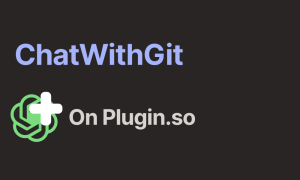
ChatWithGit is a revolutionary plugin designed to simplify version control within the ChatGPT environment. Developers can now interact with Git repositories directly through the conversational interface, making collaboration and code management more accessible.
Features and Benefits for Developers
- Real-time status updates on repositories.
- Commit, pull, and push changes effortlessly.
- Facilitates collaboration and code reviews.
How to Integrate ChatWithGit into Your Workflow
Integrating ChatWithGit is a breeze. Simply install the plugin, authenticate your Git account, and start issuing commands through natural language. Say goodbye to the complexities of command-line interactions.
- Code Interpreter
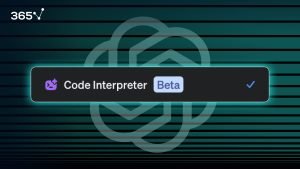
Exploring the Functionality of a Code Interpreter Plugin
Code Interpreter is a game-changer for developers seeking instant code execution and interpretation within the ChatGPT environment. Whether testing snippets or validating algorithms, Code Interpreter provides real-time feedback.
Real-life Scenarios Where Code Interpreter Proves Beneficial
- Debugging code on the fly.
- Testing algorithms without leaving the ChatGPT interface.
- Rapid prototyping and experimentation.
Tips on Maximizing Efficiency with Code Interpreter
To leverage Code Interpreter effectively, developers can use it in tandem with ChatGPT during brainstorming sessions or collaborative coding. The seamless integration ensures a fluid development experience.
- Zapier Integration
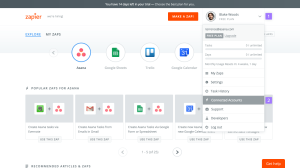
Understanding the Role of Zapier in ChatGPT
Zapier takes ChatGPT to the next level by enabling automated workflows. Connect ChatGPT to thousands of apps effortlessly, automating repetitive tasks and allowing developers to focus on creative problem-solving.
Examples of Automated Workflows with Zapier
- Auto-generating documentation from chat logs.
- Sending notifications based on specific triggers.
- Integrating ChatGPT with project management tools.
Tips for Seamless Integration
Configuring Zapier for ChatGPT is simple. Define triggers, set up actions, and let automation do the rest. Developers can save time and reduce manual interventions in their daily tasks.
- Prompt Perfect

Introduction to the Prompt Perfect Plugin
Prompt Perfect enhances the user experience by providing advanced prompt engineering capabilities. Tailor ChatGPT’s responses by crafting prompts that yield more accurate and contextually relevant results.
How Prompt Perfect Enhances the User Experience
- Fine-tuning responses with precision.
- Crafting prompts for nuanced queries.
- Improving overall interaction with ChatGPT.
Tips for Crafting Effective Prompts
Developers can experiment with different prompts to discover the optimal approach for specific tasks. Prompt Perfect empowers users to extract the desired information effectively.
- Link Reader

The Significance of Link Reader for Developers
Link Reader proves invaluable for developers researching information online. The plugin extracts relevant content from links, providing a concise summary without leaving the ChatGPT environment.
Real-world Applications and Use Cases
- Extracting code snippets from online tutorials.
- Summarizing articles for quick reference.
- Streamlining the research process.
Tips for Leveraging Link Reader Effectively
By simply pasting a link into the ChatGPT interface, developers can access summarized information instantly. Link Reader eliminates the need to switch between tabs, ensuring a focused and uninterrupted workflow.
- Wolfram Alpha Integration

Exploring the Integration of Wolfram Alpha with ChatGPT
Wolfram Alpha brings computational knowledge to ChatGPT, allowing developers to perform complex calculations, generate visualizations, and access a vast array of curated data directly within the conversation.
Practical Examples of Utilizing Wolfram Alpha
- Solving mathematical equations.
- Generating graphs and charts for data analysis.
- Accessing real-time information on various topics.
Advantages for Developers
Wolfram Alpha Integration transforms ChatGPT into a versatile tool for both coding and data-related tasks. Developers can harness the power of computational knowledge seamlessly.
Enhancing Developer Productivity
Incorporating ChatGPT plugins into daily workflows significantly enhances developer productivity. The combination of ChatWithGit, Code Interpreter, Zapier, Prompt Perfect, Link Reader, and Wolfram Alpha creates a holistic environment for efficient coding, problem-solving, and information retrieval.
Tips for Combining Multiple Plugins for Maximum Efficiency
- Experiment with different combinations to find the most effective workflow.
- Customize integrations based on project requirements.
- Stay updated on plugin improvements and new releases.
Challenges and Solutions
While ChatGPT plugins offer incredible functionalities, users may encounter challenges. Common issues such as integration complexities, learning curves, and occasional inaccuracies in interpretation can be addressed through proactive measures.
Addressing Potential Challenges in Using ChatGPT Plugins
- Provide comprehensive documentation for each plugin.
- Offer interactive tutorials for seamless onboarding.
- Establish a user community for shared problem-solving.
Providing Solutions and Workarounds
By fostering an open dialogue with users, developers can collaboratively address challenges, share tips, and continually improve the plugin ecosystem.
Future Trends
The landscape of ChatGPT plugins is dynamic, with ongoing developments shaping the future of conversational AI for developers. Predictions include enhanced natural language processing, expanded plugin libraries, and increased collaboration with third-party platforms.
Predictions for the Future of ChatGPT Plugins
- Integration with emerging technologies like augmented reality.
- Deeper integration with industry-specific tools.
- Enhanced multi-language support for a global developer community.
Emerging Technologies and Potential Additions
Developers can anticipate exciting additions, such as sentiment analysis plugins, voice recognition integrations, and advanced AI debugging tools, expanding the capabilities of ChatGPT in unforeseen ways.
User Testimonials
The true measure of a plugin’s success lies in user satisfaction. Here are some testimonials from developers who have incorporated ChatGPT plugins into their workflows:
- “ChatWithGit transformed how we manage code collaboration. It’s like having a coding partner in the chat!”
- “Code Interpreter is my go-to for quick code validation. It’s saved me hours of debugging time.”
- “Zapier integration with ChatGPT turned manual tasks into automated routines, boosting our team’s efficiency.”
Comparisons with Other AI Tools
To understand the unique strengths of ChatGPT plugins, a comparative analysis with other AI tools is crucial. While competitors offer similar functionalities, ChatGPT plugins stand out in terms of user-friendly interfaces, diverse capabilities, and seamless integration.
Advantages and Unique Features
- Intuitive interfaces for quick adoption.
- Diverse plugins catering to various developer needs.
- Seamless integration within the ChatGPT ecosystem.
Security Considerations
As developers embrace ChatGPT plugins, security remains a top priority. Safeguarding sensitive information and ensuring the privacy of interactions are paramount. Users can follow best practices to mitigate potential security risks.
Addressing Security Concerns Related to ChatGPT Plugins
- Implement end-to-end encryption for confidential conversations.
- Regularly update plugins to patch security vulnerabilities.
- Conduct periodic security audits of plugin dependencies.
Best Practices for Secure Usage
By adopting secure coding practices and staying informed about potential threats, developers can confidently integrate ChatGPT plugins into their workflows without compromising data integrity.
How to Get Started
Excited to explore the world of ChatGPT plugins? Here’s a step-by-step guide to getting started:
- Visit the ChatGPT plugin marketplace.
- Browse through the available plugins and read their descriptions.
- Choose the plugins that align with your development needs.
- Install the selected plugins in your ChatGPT environment.
- Follow the plugin-specific onboarding process.
- Start experimenting and incorporating plugins into your workflow.
Conclusion
In conclusion, the top ChatGPT plugins for developers are invaluable additions to the toolkit of any coding enthusiast. From streamlining version control to automating workflows and enhancing code interpretation, these plugins offer a comprehensive solution for developers seeking efficiency and innovation in their projects.
Now, armed with the knowledge of these plugins, developers can revolutionize their coding experience, making tasks more enjoyable and productive. The era of seamless collaboration between developers and AI has arrived, and the possibilities are endless.
FAQs
- Are ChatGPT plugins compatible with all programming languages?
- Yes, most ChatGPT plugins are designed to be language-agnostic, making them compatible with a wide range of programming languages.
- Can I use multiple plugins simultaneously in the ChatGPT interface?
- Absolutely! Developers are encouraged to experiment with different combinations of plugins to create personalized and efficient workflows.
- Are there any costs associated with using ChatGPT plugins?
- While some plugins may have associated costs, many are free to use. Check the plugin marketplace for specific details on pricing.
- How frequently are new plugins added to the ChatGPT marketplace?
- The ChatGPT plugin marketplace regularly updates with new additions. Keep an eye on announcements for the latest plugins and features.
- What measures are in place to ensure the security of interactions within the ChatGPT environment?
- ChatGPT employs encryption protocols, and plugin developers adhere to best practices to secure user interactions. Follow recommended security practices for additional protection.

































