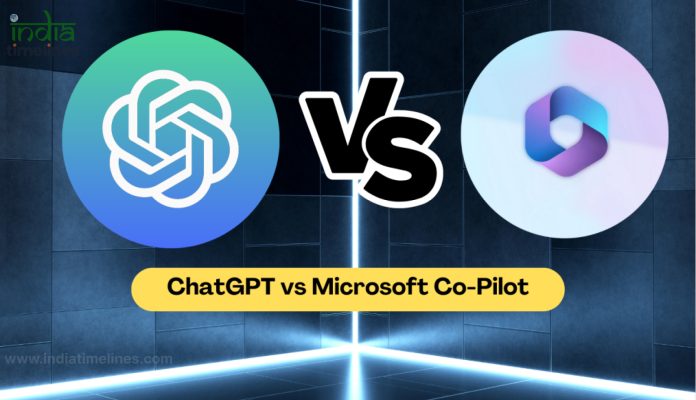
Artificial Intelligence (AI) has witnessed significant advancements in natural language processing, leading to the development of powerful language models such as ChatGPT and Microsoft Copilot. In this article, we delve into five key differences that set these two AI giants apart.
What is ChatGPT?
ChatGPT is a technology in natural language processing that employs machine learning, deep learning, natural language understanding, and natural language generation to address queries or engage in conversations. Its purpose is to emulate human conversation by comprehending questions or comments and responding in an interactive and conversational manner.
Created by OpenAI, a leading AI and research company, ChatGPT was introduced in November 2022. The acronym GPT in ChatGPT stands for “generative pre-trained transformer,” indicating that it has been extensively trained on diverse human language data sourced from the internet, encompassing books, articles, websites, and social media. It is accessible as an API for integration into various applications.
Note: Microsoft incorporates OpenAI technology into products such as GitHub Copilot, Designer, Teams Premium, and Bing Chat.
Functioning as a chatbot, ChatGPT is designed to sustain a conversation with users. When presented with a question or prompt, it utilizes machine learning algorithms to grasp the conversational context and generate appropriate responses. The generation of responses involves predicting the next word in a given sequence based on learned patterns from human language. The level of detail provided in prompts directly influences the precision of ChatGPT’s responses.
Here’s a non-exhaustive list of tasks that ChatGPT can assist with:
- Composing essays, emails, and cover letters
- Creating lists
- Describing art in detail
- Writing code
- Summarizing content
- Creating poems and song lyrics
- Building your resume
Unlike a search engine, ChatGPT lacks the capability to browse the internet and may not have access to the most current information. This limitation can result in errors or “hallucinations” in its responses. Therefore, it is essential for users to review and edit the information provided by ChatGPT. As with any chat-based AI tools, a trial-and-error approach might be necessary when formulating questions to obtain the desired answers.
What is Microsoft Copilot?
Microsoft Copilot stands as an AI-driven digital assistant designed to deliver tailored support across a variety of tasks and engagements. Rather than merely linking ChatGPT with Microsoft 365, Copilot synergizes the capabilities of extensive language models (ELMs) with your information in the Microsoft Graph. This encompasses your calendar, emails, chats, documents, meetings, and various other data, integrating them with the Microsoft 365 applications. Consequently, your words are transformed into an unparalleled productivity tool.
Incorporated into your daily use of Microsoft 365 applications such as Word, Excel, PowerPoint, Outlook, Teams, and more, Copilot collaborates with you to unleash your creativity, enhance productivity, and elevate your skill set.
Exploring ChatGPT’s Capabilities
The functionality of ChatGPT varies based on your chosen package. For free users, the bot offers a basic version allowing content creation through prompts, enabling the composition of essays, emails, cover letters, lists, and code.
OpenAI is actively working on enhancing its solution to be “multi-modal,” enabling users to input requests through voice commands or instruct the bot to generate content based on an image. Image-based features are already accessible to some users through ChatGPT Plus.
Free users of ChatGPT can export content to different channels, incorporate add-ons and plugins to enhance their ChatGPT experience. ChatGPT Plus users enjoy additional features, including access to the latest GPT technology version from OpenAI. The current GPT-4 solution can respond to visual prompts, search the internet for information, and retain more context during conversations. ChatGPT Plus users receive priority access to new features, such as prompt examples and guidance, suggested replies, code interpretation, faster responses, and keyboard shortcuts.
- Prompt examples and guidance
- Suggested replies
- Code interpretation
- Faster responses
- Keyboard shortcuts
For ChatGPT Enterprise, the feature set is further expanded, catering specifically to business users. The addition of a new administrative console aids in secure, large-scale deployments, accompanied by advanced security and privacy features. Users also gain unlimited data analysis through the tool formerly known as “Code Interpreter.”
Notably, a ChatGPT API is available, empowering developers to integrate the functionality of the generative AI technology into their existing tools and workflows.
Exploring the Capabilities of Copilot
While Microsoft Copilot may appear similar to ChatGPT at first glance, there are notable distinctions between the two tools. One key difference is that ChatGPT is versatile for a wide range of content creation tasks, whereas Microsoft Copilot is specifically designed to enhance the productivity and efficiency of team members within the Microsoft 365 ecosystem.
Microsoft developed Copilot as an AI-driven assistant tailored for individuals already utilizing the Microsoft ecosystem. The features of the service vary depending on the specific Microsoft 365 tool or application you are using.
For example:
Microsoft Word: Within Word, Copilot assists users in generating content ideas, crafting initial drafts, and refining writing quality. It can also integrate information from other Microsoft sources, such as meeting notes, into your document.
Outlook: In Outlook, Copilot can proactively search for relevant information to include in your emails, generate context-specific responses, and help organize your inbox. It is capable of producing content that aligns with your needs or communication style.
PowerPoint: When working in PowerPoint, Copilot aids users in creating visually appealing presentations by extracting pertinent information from various documents and summarizing text.
Excel: In Excel, Copilot enables users to transform data into visual formats, automatically fill cells, swiftly identify correlations and data trends, and more. It can also detect and rectify errors while providing explanations for its calculations.
Microsoft Teams: Copilot in Teams can summarize meetings, schedule conversations, create agendas, propose action items, and more. Additionally, it seamlessly integrates information from other Microsoft sources into your meeting discussions.
Microsoft also offers Copilot for Power Platform, a tool that assists users in automating repetitive tasks, building workflows, and creating chatbots.
Distinguishing Between ChatGPT and Copilot
While it might be tempting to view ChatGPT and Microsoft Copilot as two peas in a pod, they actually serve distinct purposes. Both tools leverage generative AI applications powered by extensive language models and OpenAI technology, featuring user-friendly chat interfaces for seamless interactions.
However, ChatGPT is a more versatile tool, serving as a general-purpose application. Tailored to inspire and assist users in content creation, developing customer service applications, or conducting research, ChatGPT proves useful across a spectrum of tasks—from crafting essays to generating compelling job descriptions.
On the other hand, Microsoft Copilot has a more specific focus. It primarily aids users within the Microsoft ecosystem, especially when utilizing solutions like Microsoft Teams and Copilot. Copilot’s emphasis lies in enhancing productivity, efficiency, and overall workplace performance.
If you’re aiming to enhance your Microsoft ecosystem through AI capabilities, Copilot is the tool to adopt. Alternatively, if you’re simply interested in exploring the cutting-edge advancements in generative AI, ChatGPT is the ideal choice
Microsoft Copilot’s Underlying Technology
Microsoft Copilot, on the other hand, is powered by Codex, an AI system created by OpenAI and fine-tuned by Microsoft. Codex combines deep learning and probabilistic programming to enhance code completion and generation.
Integration of Language Models
While ChatGPT relies on GPT-3 by default, accessing GPT-4 necessitates a subscription. In contrast, Copilot seamlessly incorporates GPT-4 at no extra cost, providing users with immediate access to the advanced language model without any additional charges.
Image Generation Capability
ChatGPT confines DALL-E 3-based image generation to ChatGPT Plus subscribers. On the other hand, Copilot offers this feature for free, encouraging user creativity without the requirement of a subscription.
Access Requirements
For specific features like voice-based prompts and camera-based inputs, ChatGPT mandates a subscription. Conversely, Copilot ensures a more accessible and user-friendly experience by allowing usage without a Microsoft account.
Customization of Responses
ChatGPT, available through a Plus membership, grants users access to the latest data and the utilization of GPT-4 for more pertinent information. In comparison, Copilot distinguishes itself by enabling users to customize response mood and tone, providing options such as “More Creative,” “More Precise,” and “More Balanced.”
Subscription Model
ChatGPT operates on a subscription model, requiring payment for premium features and access to GPT-4. In contrast, Copilot offers all its features for free, presenting a cost-effective option for users without the necessity of a subscription.
Real-world applications of their language proficiency include content creation, automated customer support responses, and code suggestions during software development.
Training Data and Diversity
One significant factor influencing the performance of AI models is the training data they are exposed to. ChatGPT and Microsoft Copilot differ in the datasets used for their training, impacting their understanding and performance.
ChatGPT relies on a diverse range of internet text, ensuring a broad understanding of various topics. In contrast, Microsoft Copilot is trained on a curated dataset, which may result in a more focused but potentially less diverse understanding.
Perplexity and Burstiness
Perplexity and burstiness are essential concepts in evaluating the performance of language models. Perplexity measures how well a model predicts a sample, while burstiness refers to the uneven distribution of information in generated text.
ChatGPT tends to have lower perplexity, indicating a more accurate prediction of text. Microsoft Copilot, while proficient, may exhibit higher burstiness due to its training data and architecture.
Specificity and Context
Maintaining specificity without losing context is crucial in generating meaningful content. Both ChatGPT and Microsoft Copilot excel in this aspect, ensuring that their responses remain relevant and contextually appropriate.
For example, when asked about specific topics or industries, these models provide detailed and focused answers without losing sight of the broader context.
Conversational Style
A conversational style adds a human touch to AI-generated content, making it more engaging for users. ChatGPT and Microsoft Copilot employ conversational styles, with differences in tone and expression.
ChatGPT may lean towards a more casual tone, suitable for a wide audience. In contrast, Microsoft Copilot’s conversational style might exhibit a professional or technical inclination, depending on the context.
Active Voice Usage
The use of the active voice in responses contributes to clarity and directness. ChatGPT and Microsoft Copilot differ in their preference for the active voice, impacting the way users perceive and interpret their outputs.
ChatGPT often employs the active voice, delivering responses with a straightforward and assertive tone. Microsoft Copilot, while capable, may lean towards a more neutral or varied voice in different contexts.
Rhetorical Questions in Responses
Incorporating rhetorical questions can enhance user engagement and provoke thought. Both ChatGPT and Microsoft Copilot utilize rhetorical questions strategically, but their approaches may differ.
ChatGPT may use rhetorical questions to stimulate curiosity or emphasize a point. In contrast, Microsoft Copilot might employ them more sparingly, focusing on precision and conciseness.
Analogies and Metaphors
The use of analogies and metaphors aids in conveying complex ideas in a more digestible manner. ChatGPT and Microsoft Copilot leverage figurative language, each with a distinct style.
ChatGPT may use creative analogies to simplify concepts, making them accessible to a broader audience. Microsoft Copilot’s approach may involve more technical or industry-specific metaphors, catering to a professional audience.
Conclusion Paragraph
In conclusion, the differences between ChatGPT and Microsoft Copilot are nuanced and extend beyond their fundamental architectures. While both models excel in various aspects, such as language proficiency and specificity, their unique approaches make them suitable for different applications and user preferences. As AI continues to evolve, understanding these differences becomes crucial for leveraging the full potential of these powerful language models.
FAQs
What sets ChatGPT apart from Microsoft Copilot?
ChatGPT is developed by OpenAI and built on the Transformer architecture, focusing on versatile language understanding, while Microsoft Copilot, powered by Codex, excels in code-related tasks.
Can these AI models understand industry-specific jargon?
Yes, both ChatGPT and Microsoft Copilot demonstrate the ability to understand and generate content relevant to industry-specific jargon, although their approaches may vary.
How do ChatGPT and Microsoft Copilot handle sensitive information?
Both models prioritize user privacy, but users should exercise caution when dealing with sensitive information, as AI models can inadvertently generate inappropriate or inaccurate content.
Are there any ethical concerns associated with these AI models?
Ethical concerns include the potential for biased outputs and unintended consequences. Developers must implement safeguards to mitigate these risks.
Which industries benefit the most from ChatGPT or Microsoft Copilot?
ChatGPT is versatile for content creation, customer support, and general language tasks. Microsoft Copilot is particularly beneficial for developers, providing advanced code suggestions and completions.




























