
Apple continues its legacy of innovation with the release of the iOS 18.1 Developer Beta 6 and Public Beta 3, an update designed to enhance the overall iPhone user experience. With every new beta release, Apple introduces a blend of new features, performance improvements, and bug fixes, offering developers and public testers the chance to explore what’s next for iOS. This latest release brings exciting new capabilities, refining the user interface and enhancing device performance. Here’s a comprehensive breakdown of the key new features and improvements in iOS 18.1 Beta 6 and Public Beta 3.
1. Improved Widget Functionality
One of the highlights of iOS 18.1 is the overhaul of the widget system. Apple has expanded widgets’ interactivity, allowing users to do more without opening individual apps. Users can now interact with widgets directly from the home screen, controlling more aspects of their apps, such as music playback, calendar events, and reminders.
For example, music lovers can now control playback, shuffle through their playlists, or even browse albums without having to launch the Music app. Similarly, users can check off tasks in a to-do list widget or modify calendar events on the fly. This added interactivity is expected to improve multitasking, making it easier to engage with essential apps.
2. Dynamic Island Expansions
Apple’s Dynamic Island feature, first introduced in the iPhone 14 Pro, has been enhanced in iOS 18.1. The Dynamic Island—a feature that seamlessly integrates notifications, music playback controls, call management, and more—now offers expanded functionality for third-party apps. Developers are given more tools to make their apps compatible with Dynamic Island, which can now display richer and more interactive content.
For example, ride-hailing apps can show live updates about driver status and estimated time of arrival directly in the Dynamic Island. Similarly, sports apps can display scores or in-game highlights in real-time, enhancing the feature’s utility beyond just system notifications and media controls.
3. Advanced Lock Screen Customization
iOS 18.1 introduces even more customization options for the lock screen. Building on the changes from previous iOS versions, Apple now allows users to personalize their lock screen with a broader range of fonts, colors, and layouts. Users can rearrange widgets more freely, select different clock styles, and create custom themes.
A notable addition is the ability to create multiple lock screen profiles that can be easily switched depending on the context—such as a work-focused lock screen with relevant widgets during weekdays, and a more relaxed layout for the weekend.
4. Battery Health Improvements
Battery life remains a key concern for iPhone users, and iOS 18.1 brings with it significant enhancements in this area. Apple has refined battery management algorithms to extend the life of both old and new iPhones.
The update introduces a more accurate battery health indicator, providing clearer insights into how a device’s battery is aging over time. Additionally, it comes with an optimized battery charging feature that learns from the user’s daily habits, reducing battery wear by slowing down charging when the phone is plugged in for an extended period.
5. Enhanced Siri and AI Capabilities
Siri has received a major upgrade in iOS 18.1, with improved natural language understanding and faster response times. Siri’s contextual awareness has also been enhanced, meaning the assistant can now follow more complex and multi-part instructions without losing track of the conversation.
Additionally, Apple has integrated new AI-driven features that allow users to perform tasks more efficiently. For instance, Siri can now better manage multi-step tasks such as sending group messages, playing a specific playlist, or setting reminders based on the user’s location and time.
Siri Shortcuts have also been improved, offering more suggestions for automating daily routines, such as turning off lights when you leave the house or starting music when you begin a workout.
6. Advanced Privacy Features
Privacy remains a cornerstone of Apple’s software development, and iOS 18.1 introduces even more ways to protect users’ data. A new feature called “App Privacy Report” is now part of the settings, providing users with detailed insights into how apps are using sensitive data like location, camera, microphone, and contacts. This report shows a timeline of when each app accessed this data and how frequently, giving users greater control over their privacy.
Apple has also introduced a new “Privacy Lock” feature for selected apps, adding an additional layer of security. Sensitive apps, such as banking or health apps, can be protected with Face ID or Touch ID to prevent unauthorized access, even if the phone itself is unlocked.
7. Refined FaceTime Experience
iOS 18.1 adds new enhancements to the FaceTime experience, focusing on making virtual connections more immersive and seamless. The update introduces 3D audio support for FaceTime calls, giving conversations a more spatial, real-world feel. As users move around during video calls, the sound adjusts to their positioning, providing a more natural listening experience.
FaceTime also includes updated visual effects, such as real-time blurring of backgrounds for more focused conversations, and dynamic lighting adjustments to ensure better video quality in poorly lit environments.
8. Health App Enhancements
With iOS 18.1, the Health app sees new features aimed at giving users more control over their well-being. Apple has expanded its suite of health-tracking metrics, especially for sleep and mental health. A new feature called “Mindfulness Moments” provides prompts to encourage users to take short breaks throughout the day to focus on their mental health.
The update also brings advanced sleep tracking capabilities, such as sleep consistency scores and detailed breakdowns of sleep cycles, helping users understand their sleep patterns better. For users with compatible devices, the Health app can now provide daily insights into vital signs, like respiratory rate and blood oxygen levels.
9. Optimized Camera Performance
iPhone users have always appreciated the exceptional camera quality, and iOS 18.1 continues to push the envelope with camera improvements. Apple has introduced better image processing algorithms that enhance photo quality, particularly in low-light conditions. Portrait mode is more refined, offering sharper images and improved edge detection, while Night mode has been optimized for faster capture times with less noise.
Professional photographers and enthusiasts will be pleased with the inclusion of new manual control options within the camera app, allowing for greater flexibility in adjusting settings such as exposure, white balance, and ISO.
10. Bug Fixes and Performance Enhancements
As with any beta release, iOS 18.1 Developer Beta 6 and Public Beta 3 come with a series of bug fixes that address various system issues reported in earlier versions. Apple has focused on resolving glitches that could affect the stability and performance of iPhones. These fixes include improvements to app launch speeds, smoother animations, and enhanced overall system reliability.
The new betas also bring under-the-hood improvements to memory management, ensuring apps run more efficiently without draining resources unnecessarily. iOS 18.1 is designed to be more stable and less prone to crashes, which should be especially noticeable on older iPhone models.
Conclusion
With the rollout of iOS 18.1 Developer Beta 6 and Public Beta 3, Apple is delivering significant enhancements to both functionality and user experience. The new features, including enhanced widget interactivity, improved privacy tools, and more customizable lock screens, reflect Apple’s commitment to empowering users with greater control over their devices. As the company fine-tunes iOS 18.1 ahead of its final release, it’s clear that this update will solidify the iPhone’s position as a leader in mobile technology, combining power, privacy, and personalization in one package.






























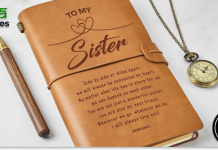



naturally like your web-site however you have to take a look at the spelling on quite a few of your posts. Several of them are rife with spelling issues and I in finding it very bothersome to tell the truth however I will definitely come back again.